The script below will accept the object name and list all other objects that are using/referencing this object.
--Declare a variable or alternatively you could create
--a stored procedure and pass this as a parameter.
DECLARE @objectName nvarchar(4000)
--name of your object.
SET @ObjectName = 'MyObject'
SELECT
S.NAME,
C.Text
FROM SysObjects S
INNER JOIN SysComments C
ON S.ID = C.ID
WHERE
C.Text LIKE '%' + @ObjectName + '%'
For example, if I run the above script in Northwind database to check where "Categories" table is being used, I get the following result.
Happy Coding!
Thank you.
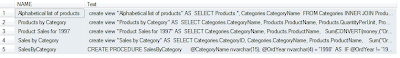
No comments:
Post a Comment
As always, your comments are welcome and appreciated!